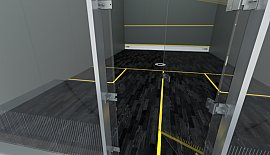PermanentGlassWall10 Anthracite Gray / 360°
FAQ
The presentation is operated using your mouse. After placing the cursor in the area of the presentation and holding the left button you can move in different directions.
Mouse wheel can be used to zoom in or out. In the left lower part of the presentation screen there is a button (icon) which allows to change the size.
You can also see different highlighted discs in the presentation which allow to change the viewing point.